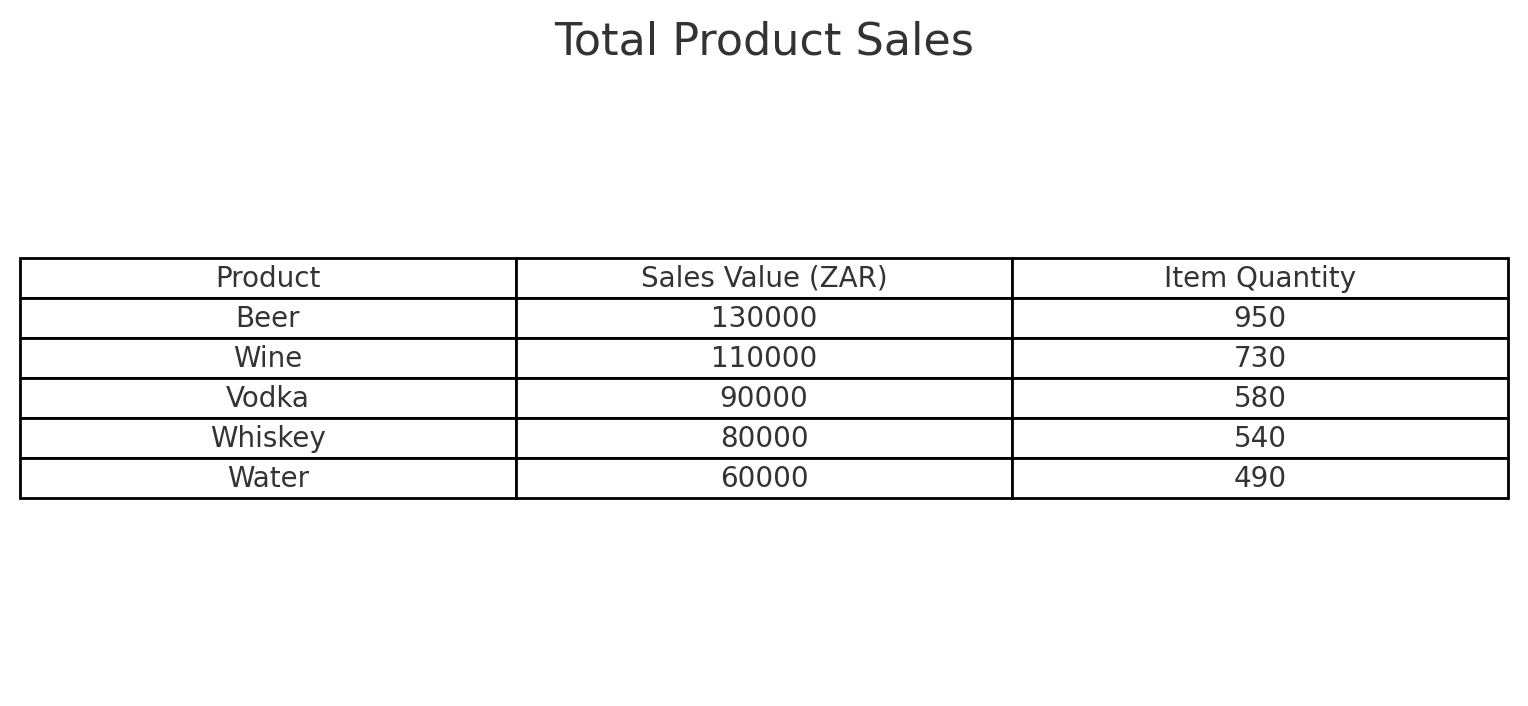Attending An Event
Account Settings
Billing and Payment
Account Settings
Delete Your Account
Link Facebook or Google
ID or Passport Number Not Valid
Edit Details on Your Profile
Privacy and Security
Tickets
Cashless
Howler Active
Organising An Event
Getting Started
Video Tutorial - Getting Started
Organiser Approval Process
Getting Started with Howler
Our Services
Getting Paid
Howler Customer Support
Payment Gateway Options - For organisers
Manage your account
Setup your event
How to create an event
How to Make My Event Searchable on Howler.co.za
Event Look and Feel
Ticket Type Settings
How to enable donations for your event
Express Checkin
Enable Ticket Resale for your Event
Marketing Tools
Ticket Reps
How to drive ticket sales
Ticket Bundles and Specials
Issue Complimentary Tickets
Custom Ticket Type Links
Marketing Tools - Sending an email campaign
Marketing Tools - Sending an SMS campaign
Setting Up Google Analytics Tracking
Integrating the Facebook Pixel
Howler Brand/CI/Style Guide
Embedded links
Create a QR code linking to your ticketing page
Sponsor Assigning Complimentary Tickets
Event Customisation
Event Page Customisation within the organiser portal
Premium Event Customisation
How to Optimize an Image
Going Cashless
Going Cashless with Howler
Howler RFID Wristband Design Template
Vendor fees - For organisers
Cashless Sales Reports
How to drive Online Topups for a Cashless event.
Cashless Customer Journey
Ticket Scanning
Reporting
Event Protect
Howler Backend - Active Admin
Howler Backend Active Admin
Howler Backend Active Admin - Manage Organiser Roles
Howler Backend Active Admin - Reps
Howler Backend Active Admin - GTM configuration
Howler Backend Active Admin - Create Ticket Types
Howler Backend Active Admin - Promo Codes
Howler Backend Active Admin - Create a Pre Registration Event
Howler Backend Active Admin - Unique Registration
Howler Backend Active Admin - Data Capture
Streaming Online Events
How to create an Online Streaming Event
How to enable Express Check-in for your event
Finding your stream URL
How to schedule a Facebook Live video stream - Using your computer
How to start a Facebook Live video stream - Using your mobile device
How to setup a private Zoom web conference
Pulse
Dashboard Guide 1.1. Ticketing Overview YoY Analysis
Dashboard Guide 1.2. Daily Sales Dashboard
Dashboard Guide 1.3. Ticket Type YoY Analysis
Dashboard Guide 1.4. Price YoY Analysis
Dashboard Guide 1.5. Payment YoY Analysis
Dashboard Guide 4. Audience YoY Analysis
Dashboard Guide 5. Abandoned Cart
Dashboard Guide 6.1.1. Event Sales Overview
Dashboard Guide 6.1.3. Bar Sales
Dashboard Guide 6.1.5. Event Sales Demographics
Dashboard Guide 6.3.1. Total Topups Overview YoY Analysis
Dashboard Guide 6.3.4. Total Topup Ticket Type YoY Analysis
Dashboard Guide 6.3.5. Total Topup Demographic
Dashboard Guide 6.1.4. Vendor Sales
Dashboard Guide 6.2. Cashless Check-Ins Dashboard
Dashboard Guide 6.1.6 Event Sales Ticket Type Analysis
Dashboard Guide 6.3.3. Onsite Topups YoY Analysis
Dashboard Guide 6.3.2. Online Topups YoY Analysis
Vendor at an event
Setting Up Your Vendor Account
Setting Up For An Event
Setting Up Your Menu
Editing Vendor Bank Details
How to use the Howler Cashless Point of Sales Devices - Training Video
Vendor Fees
Vendor Settlement
The Vendor Agreement
Vendor Sales Reports
Legal
Partners Resources
- All Categories
- Organising An Event
- Pulse
- Dashboard Guide 6.1.3. Bar Sales
Dashboard Guide 6.1.3. Bar Sales
 Updated
by Robyn Marais
Updated
by Robyn Marais
This dashboard provides a detailed analysis of bar sales performance during the event, breaking down sales data by ticket type, station, product, and transaction behavior. It is designed to help clients evaluate product performance, identify high-yield sales points, and understand purchasing behavior across different customer segments.
The dashboard presents insights into key metrics such as total bar sales, number of bar transactions, average spend per attendee, and orders per person. It includes granular breakdowns of sales by bar station and product, as well as average transaction values, making it a valuable tool for optimizing product offerings, pricing strategies, and on-site operations.
This guide walks you through each key element of the dashboard to explain what the visuals represent and how to interpret the data effectively.
The dashboard enables you to:
- Track total sales and transaction volumes at bar locations.
- Identify the most popular bar stations and products.
- Understand purchasing patterns across ticket categories and ticket types.
- Assess peak sales times for staffing and stock management.
- Optimise product mix based on customer buying behavior.
- Improve layout, promotions, and VIP service strategies based on spend patterns.
Key Metrics
Total Bar Sales: Full gross revenue across all bars at the event.
Total Bar Transactions: Total number of individual sales transactions completed at the bar.
Average Spend per Attendee: Bar: Average amount spent per guest at bars.
Average Order per Person: Average number of transactions each attendee made across all bar sales points.
Total Bar Sales per Hour
A line and bar chart tracking total sales value across different hours of the event.
How to use it:
- Identify peak periods of bar activity for staffing, stock resupply, and promotions.
- Spot low-traffic hours for potential happy hour or promotions.
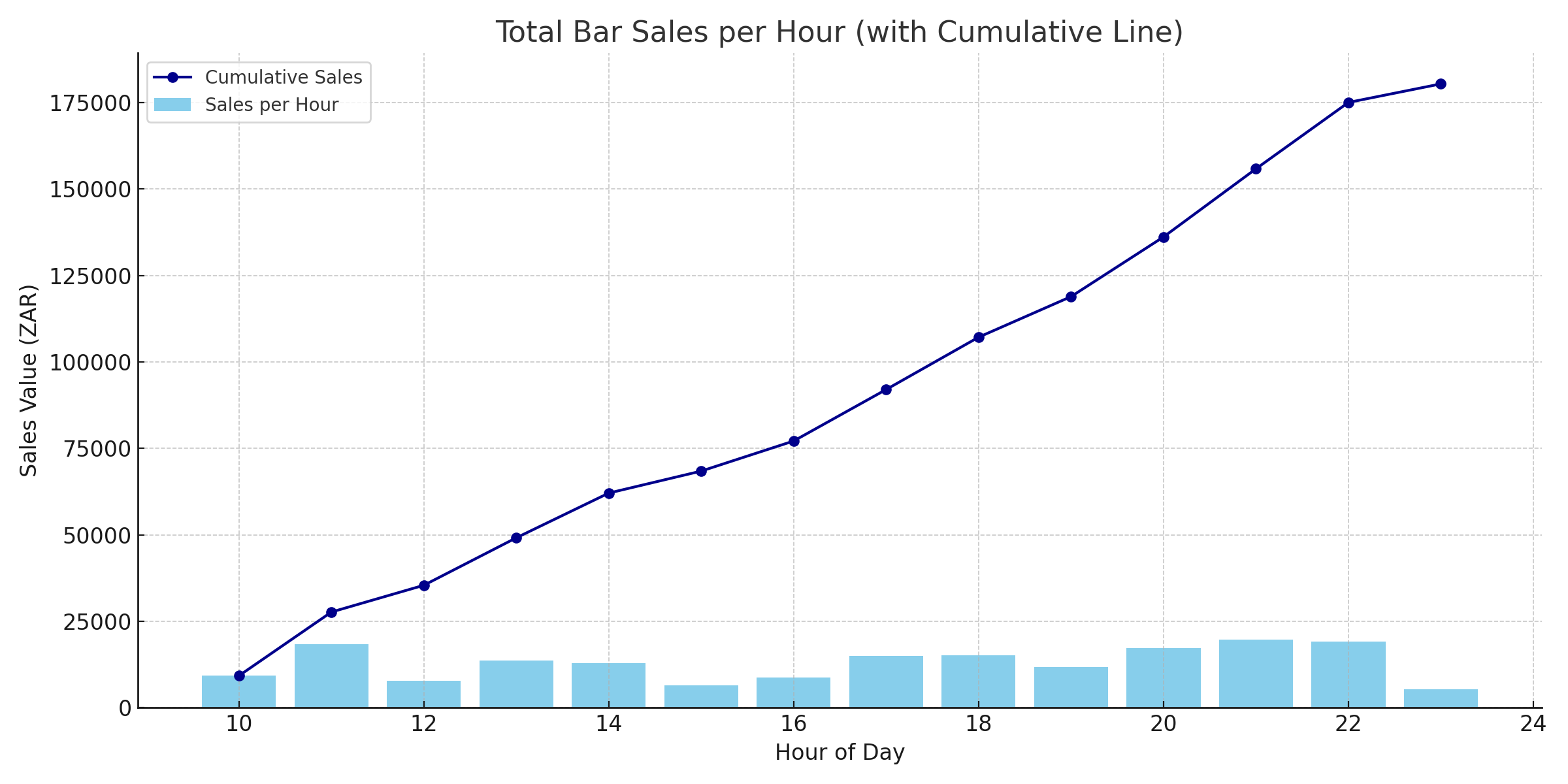
Top 10 Bar Stations
A bar chart ranking the top 10 bar stations by total sales amount.
How to use it:
- Determine which bar setups are most profitable.
- Adjust layout for future events based on customer flow.
- Prioritise premium products and promotions at top stations.
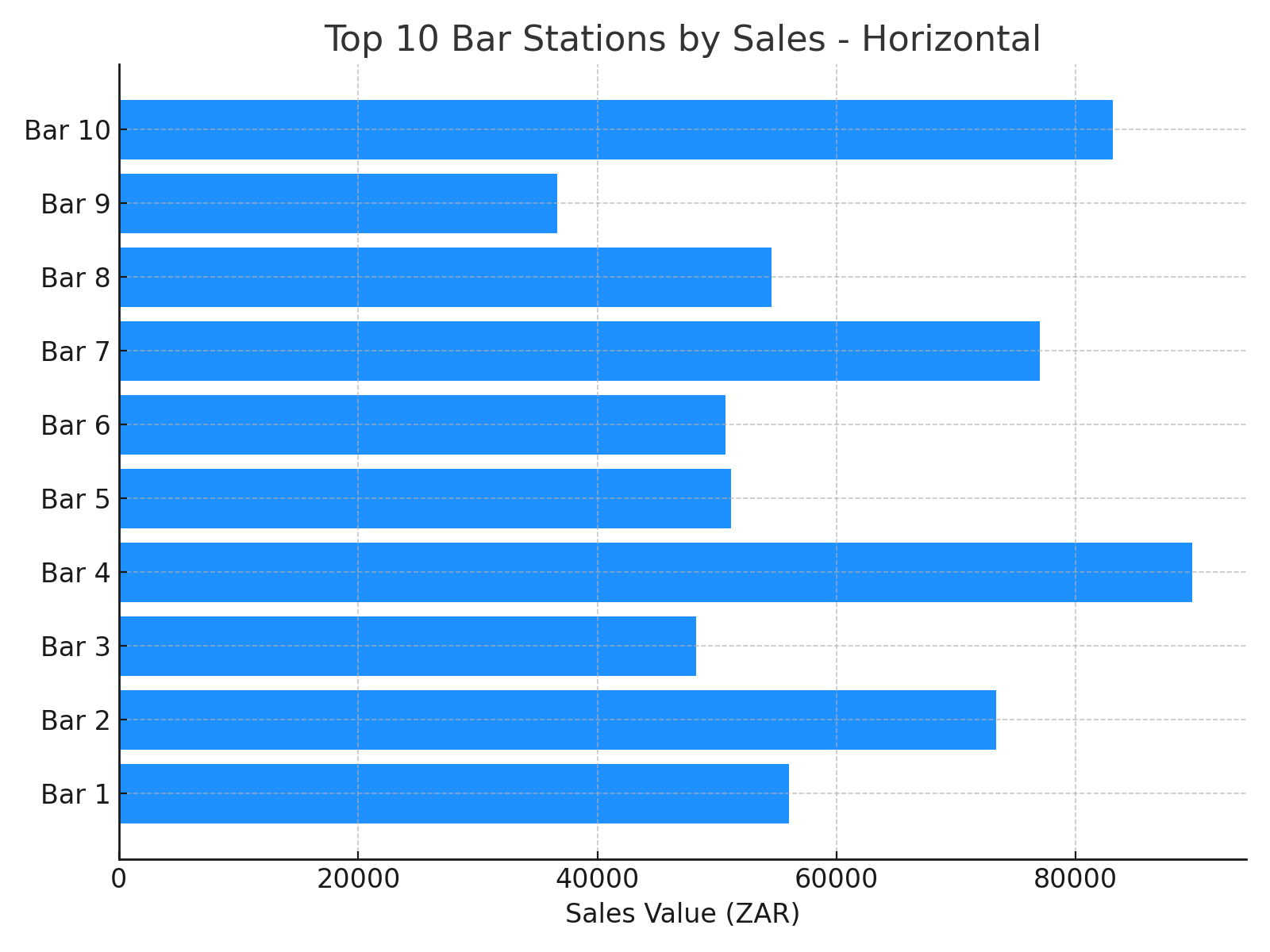
Top 10 Bar Products
A bar chart of the top 10 best-selling products at the bar by total sales value.
How to use it:
- Identify the highest-demand products.
- Optimise stock procurement and inventory management.
- Plan future promotions around popular products.
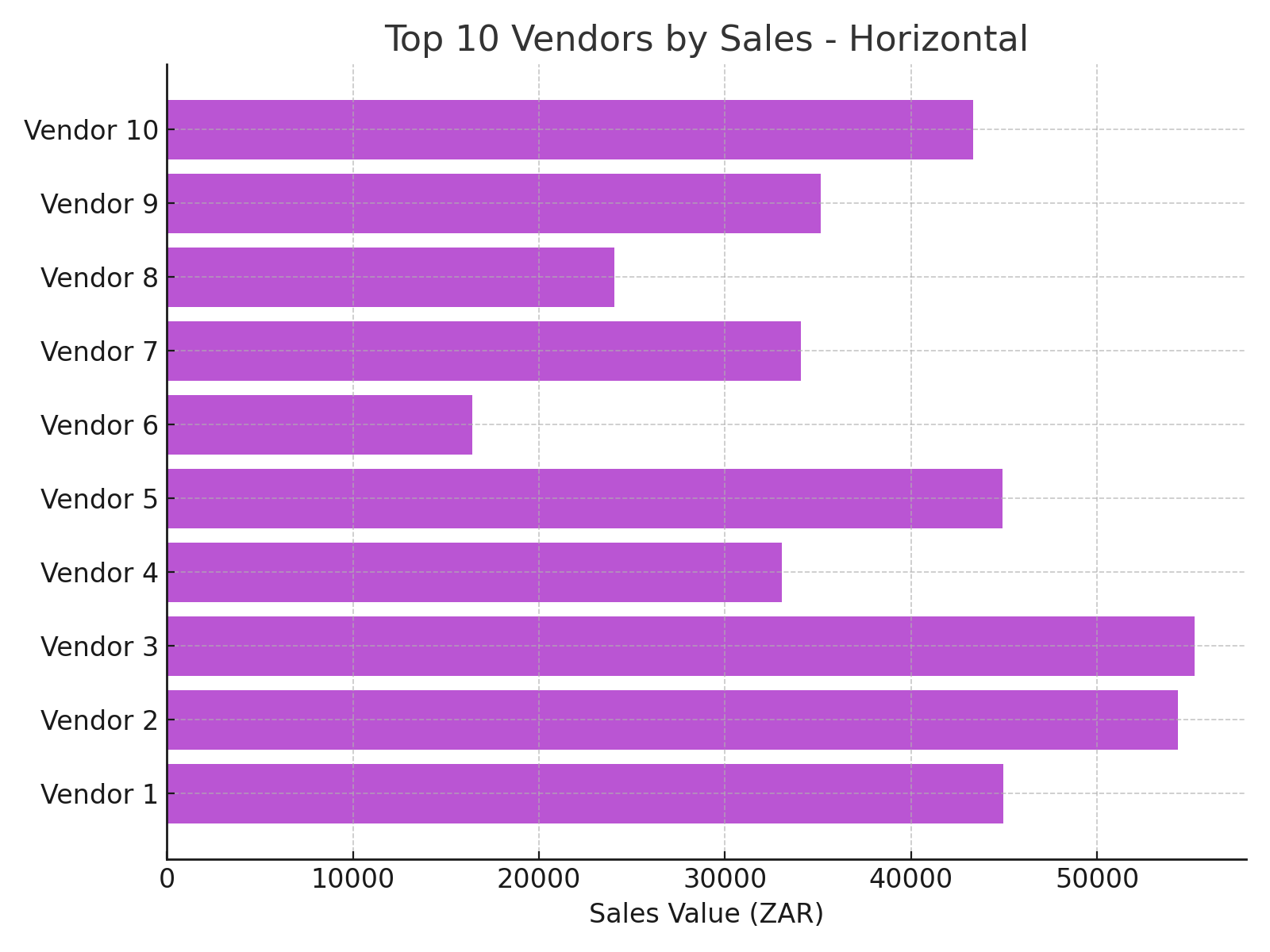
Event Sales by Ticket Category
A pie chart displaying the distribution of bar sales value across different ticket categories (e.g., VIP, GA, Staff).
How to use it:
- Understand which customer groups drive bar revenue.
- Tailor on-site experience and offers to high-value segments.
- Adjust staffing or bar offerings near dominant segments.
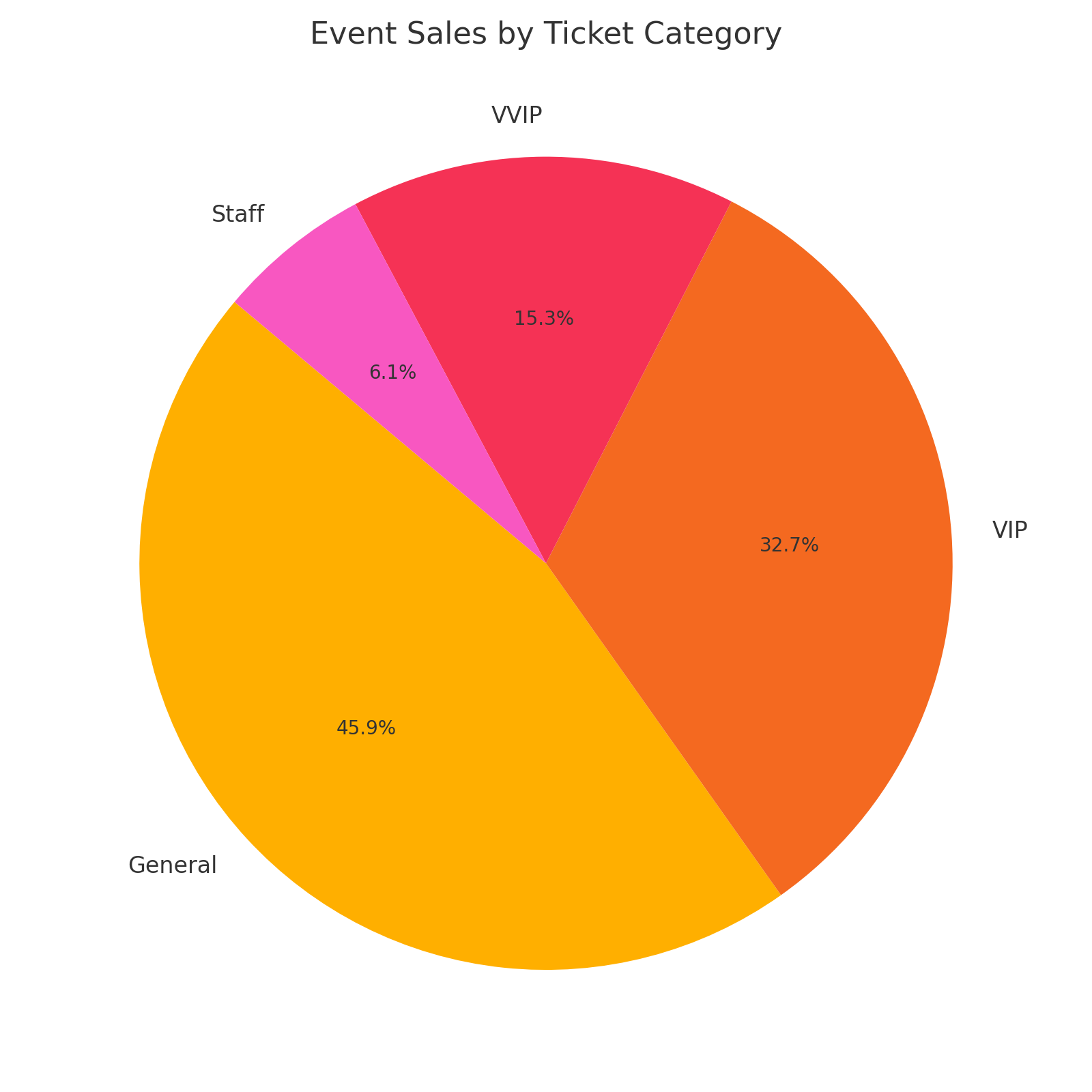
Average Sales Value by Ticket Category
A horizontal bar chart showing the average sales value per attendee within each ticket category.
How to use it:
- Compare the relative value of different attendee groups.
- Design loyalty rewards or upsells based on high-spending categories.
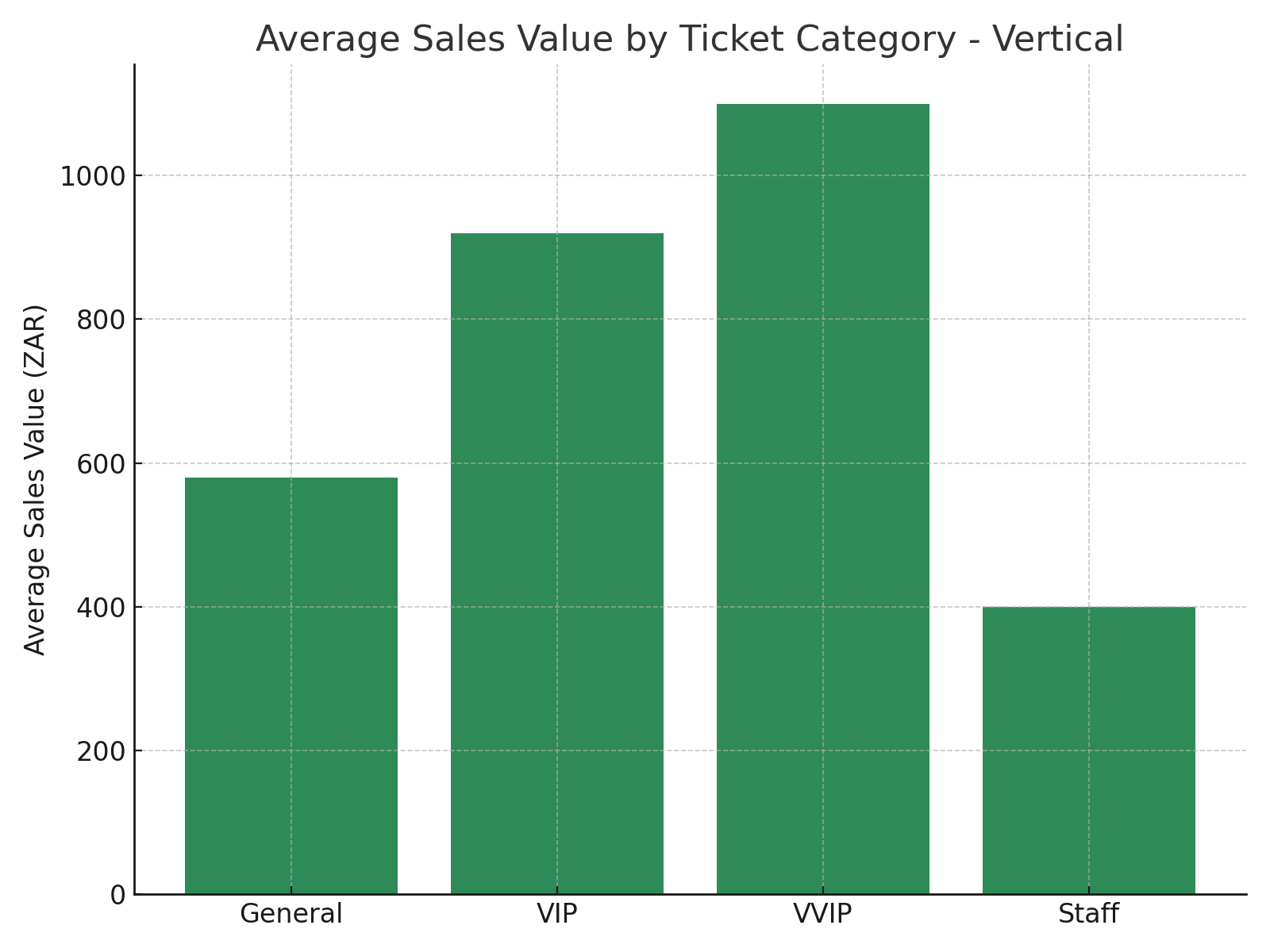
Event Sales by Ticket Type
A table listing ticket types alongside their corresponding:
- Total sales value
- Item quantities
- Transaction counts
- Average transaction value
- Spend per attendee
How to use it:
- Drill down into the performance of each ticket type.
- Analyse pricing tiers against sales behavior.
- Inform future ticket packaging and tiering strategies.
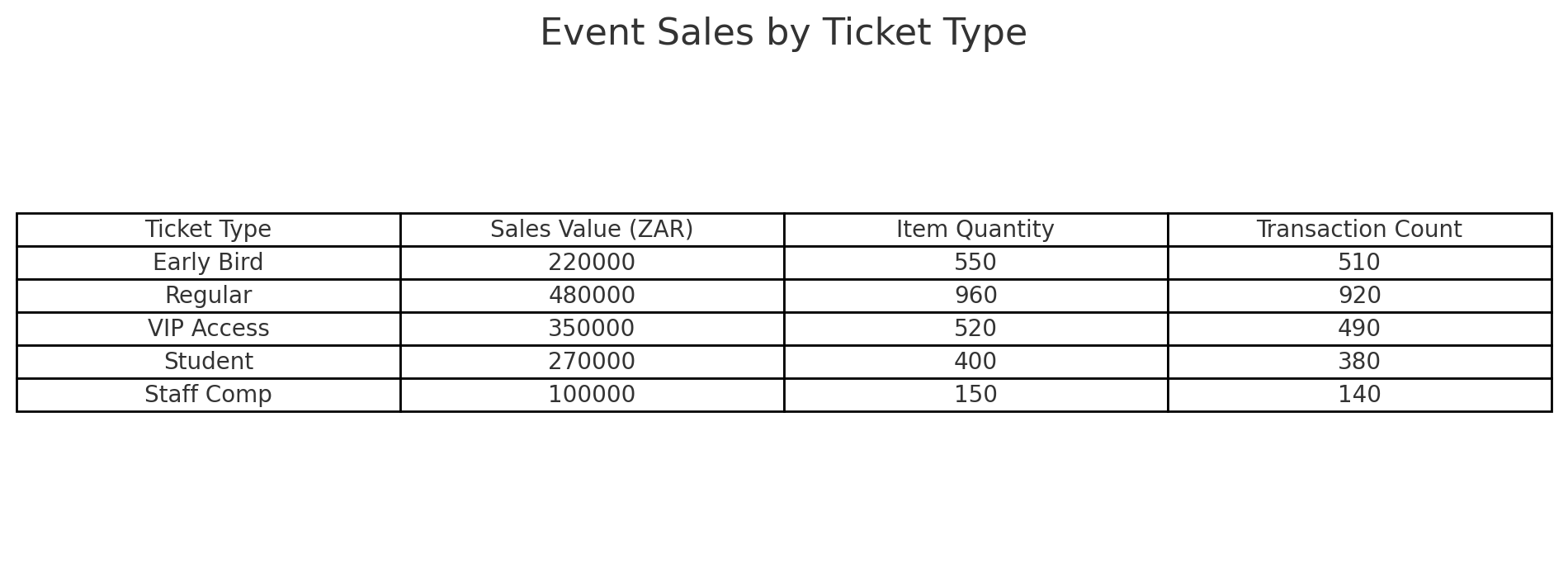
Total Sales per Station & Product
A table pairing stations and products, with associated sales metrics:
- Total sale amount
- Item quantity
- Transaction count
- Average transaction value
How to use it:
- Spot the most profitable product-station combinations.
- Refine placement of bars and products for higher efficiency and revenue.
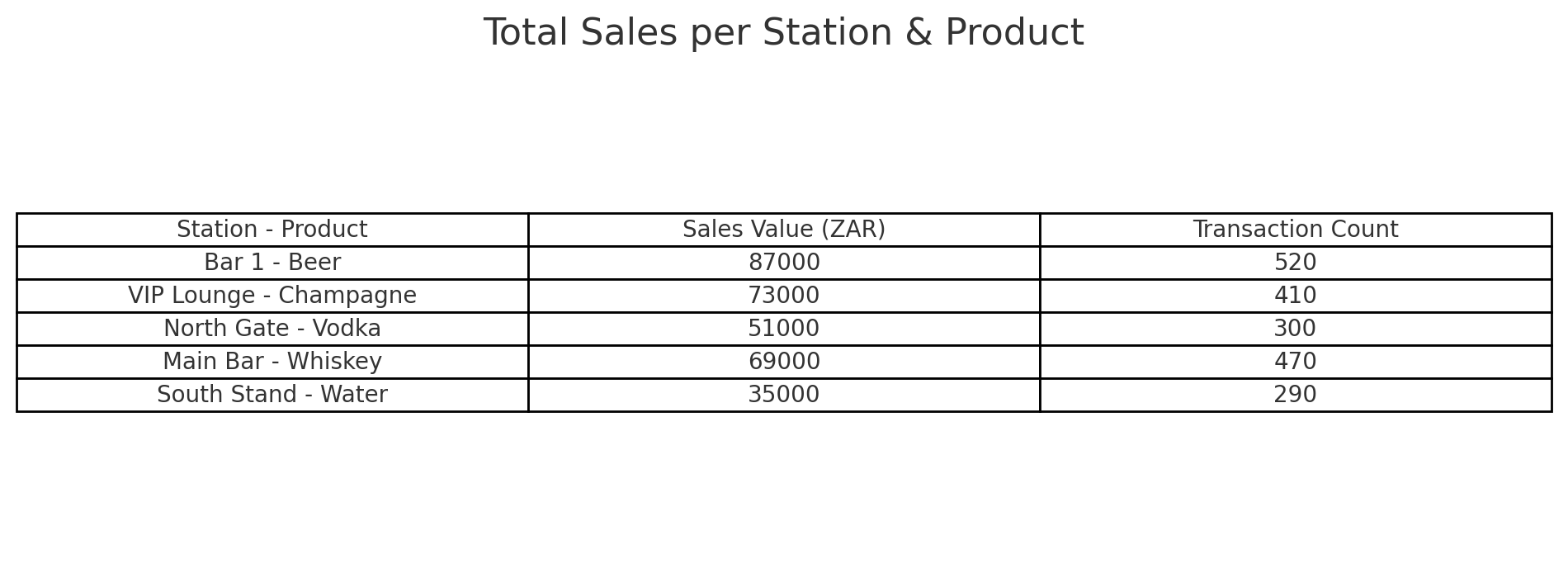
Total Product Sales
A table ranking all individual products sold, by:
- Total sale amount
- Total item quantity
How to use it:
- Understand product-specific demand across the event.
- Optimise bar menu offerings for future events.