Attending An Event
Account Settings
Billing and Payment
Account Settings
Delete Your Account
Link Facebook or Google
ID or Passport Number Not Valid
Edit Details on Your Profile
Privacy and Security
Tickets
Cashless
Howler Active
Organising An Event
Getting Started
Video Tutorial - Getting Started
Organiser Approval Process
Getting Started with Howler
Our Services
Getting Paid
Howler Customer Support
Payment Gateway Options - For organisers
Manage your account
Setup your event
How to create an event
How to Make My Event Searchable on Howler.co.za
Event Look and Feel
Ticket Type Settings
How to enable donations for your event
Express Checkin
Enable Ticket Resale for your Event
Marketing Tools
Ticket Reps
How to drive ticket sales
Ticket Bundles and Specials
Issue Complimentary Tickets
Custom Ticket Type Links
Marketing Tools - Sending an email campaign
Marketing Tools - Sending an SMS campaign
Setting Up Google Analytics Tracking
Integrating the Facebook Pixel
Howler Brand/CI/Style Guide
Embedded links
Create a QR code linking to your ticketing page
Sponsor Assigning Complimentary Tickets
Event Customisation
Event Page Customisation within the organiser portal
Premium Event Customisation
How to Optimize an Image
Going Cashless
Going Cashless with Howler
Howler RFID Wristband Design Template
Vendor fees - For organisers
Cashless Sales Reports
How to drive Online Topups for a Cashless event.
Cashless Customer Journey
Ticket Scanning
Reporting
Event Protect
Howler Backend - Active Admin
Howler Backend Active Admin
Howler Backend Active Admin - Manage Organiser Roles
Howler Backend Active Admin - Reps
Howler Backend Active Admin - GTM configuration
Howler Backend Active Admin - Create Ticket Types
Howler Backend Active Admin - Promo Codes
Howler Backend Active Admin - Create a Pre Registration Event
Howler Backend Active Admin - Unique Registration
Howler Backend Active Admin - Data Capture
Streaming Online Events
How to create an Online Streaming Event
How to enable Express Check-in for your event
Finding your stream URL
How to schedule a Facebook Live video stream - Using your computer
How to start a Facebook Live video stream - Using your mobile device
How to setup a private Zoom web conference
Pulse
Dashboard Guide 1.1. Ticketing Overview YoY Analysis
Dashboard Guide 1.2. Daily Sales Dashboard
Dashboard Guide 1.3. Ticket Type YoY Analysis
Dashboard Guide 1.4. Price YoY Analysis
Dashboard Guide 1.5. Payment YoY Analysis
Dashboard Guide 4. Audience YoY Analysis
Dashboard Guide 5. Abandoned Cart
Dashboard Guide 6.1.1. Event Sales Overview
Dashboard Guide 6.1.3. Bar Sales
Dashboard Guide 6.1.5. Event Sales Demographics
Dashboard Guide 6.3.1. Total Topups Overview YoY Analysis
Dashboard Guide 6.3.4. Total Topup Ticket Type YoY Analysis
Dashboard Guide 6.3.5. Total Topup Demographic
Dashboard Guide 6.1.4. Vendor Sales
Dashboard Guide 6.2. Cashless Check-Ins Dashboard
Dashboard Guide 6.1.6 Event Sales Ticket Type Analysis
Dashboard Guide 6.3.3. Onsite Topups YoY Analysis
Dashboard Guide 6.3.2. Online Topups YoY Analysis
Vendor at an event
Setting Up Your Vendor Account
Setting Up For An Event
Setting Up Your Menu
Editing Vendor Bank Details
How to use the Howler Cashless Point of Sales Devices - Training Video
Vendor Fees
Vendor Settlement
The Vendor Agreement
Vendor Sales Reports
Legal
Partners Resources
- All Categories
- Organising An Event
- Streaming Online Events
- How to setup a private Zoom web conference
How to setup a private Zoom web conference
 Updated
by Robyn Marais
Updated
by Robyn Marais
How to setup a private Zoom web conference
You can host a live stream through Zoom. You'll need to create a Zoom meeting and use this meeting link as your stream URL. This doc outlines how to setup a private Zoom web conference.
Requirements:
- A computer with a stable internet connection and a webcam.
- A zoom account - ( Sign up at www.zoom.us )
Important Details:
- Using a free zoom account limits your call time to only 40 minutes per session, with a maximum of 100 participants
- You can opt for a paid for tier/subscription which will give you access to webinars, many more participants and unlimited meeting time.
- Sign in to your zoom account.
- Go to the meetings tab
- Schedule a New Meeting
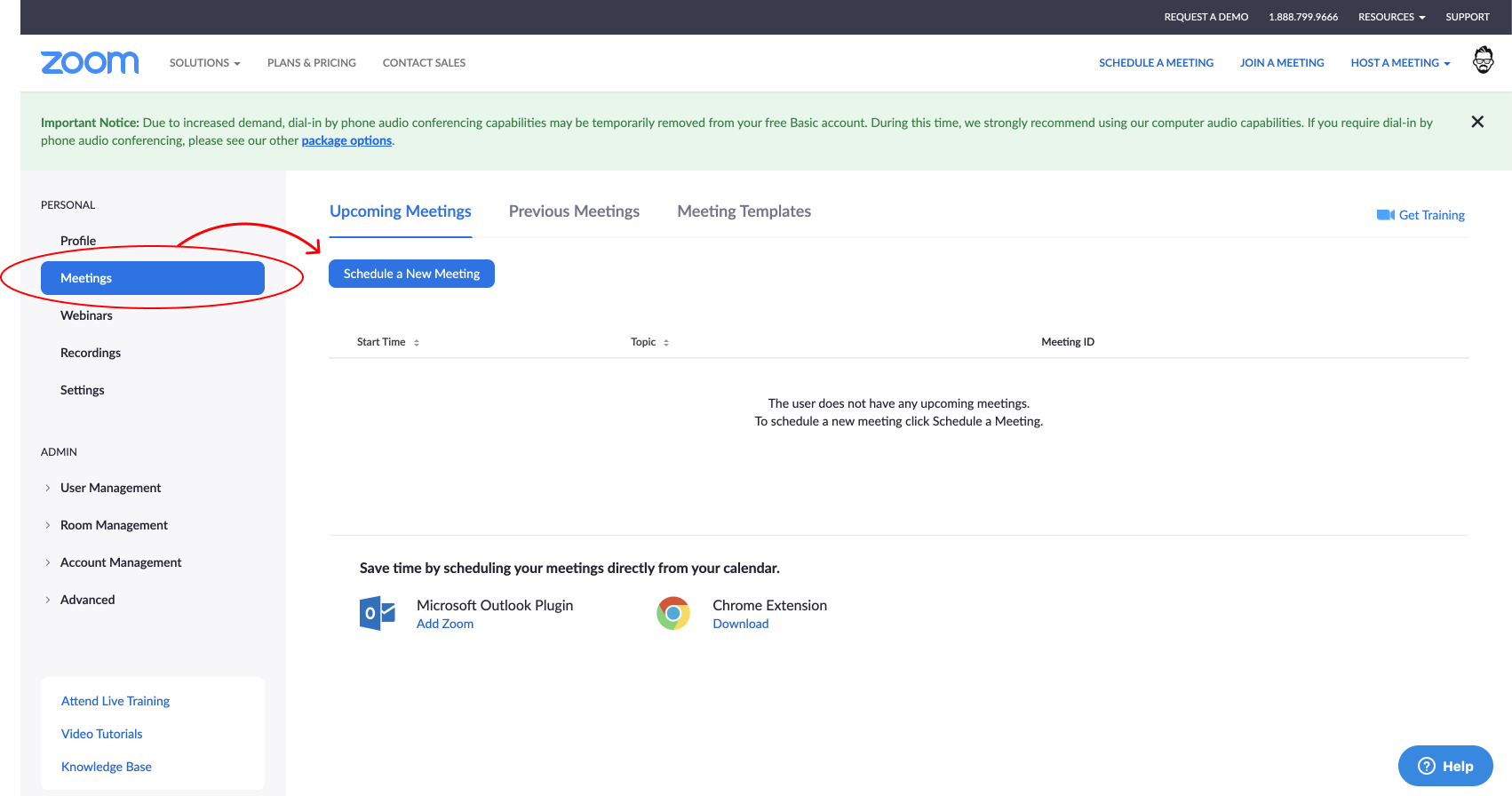
- Fill in the details of your meeting/live video
- Enter a tile, topic, description.
- Choose a date for the meeting, duration of meeting and timezone.
- Enter a meeting password should you want a private meeting. Note that you will need to share this password with your viewers ahead of time.
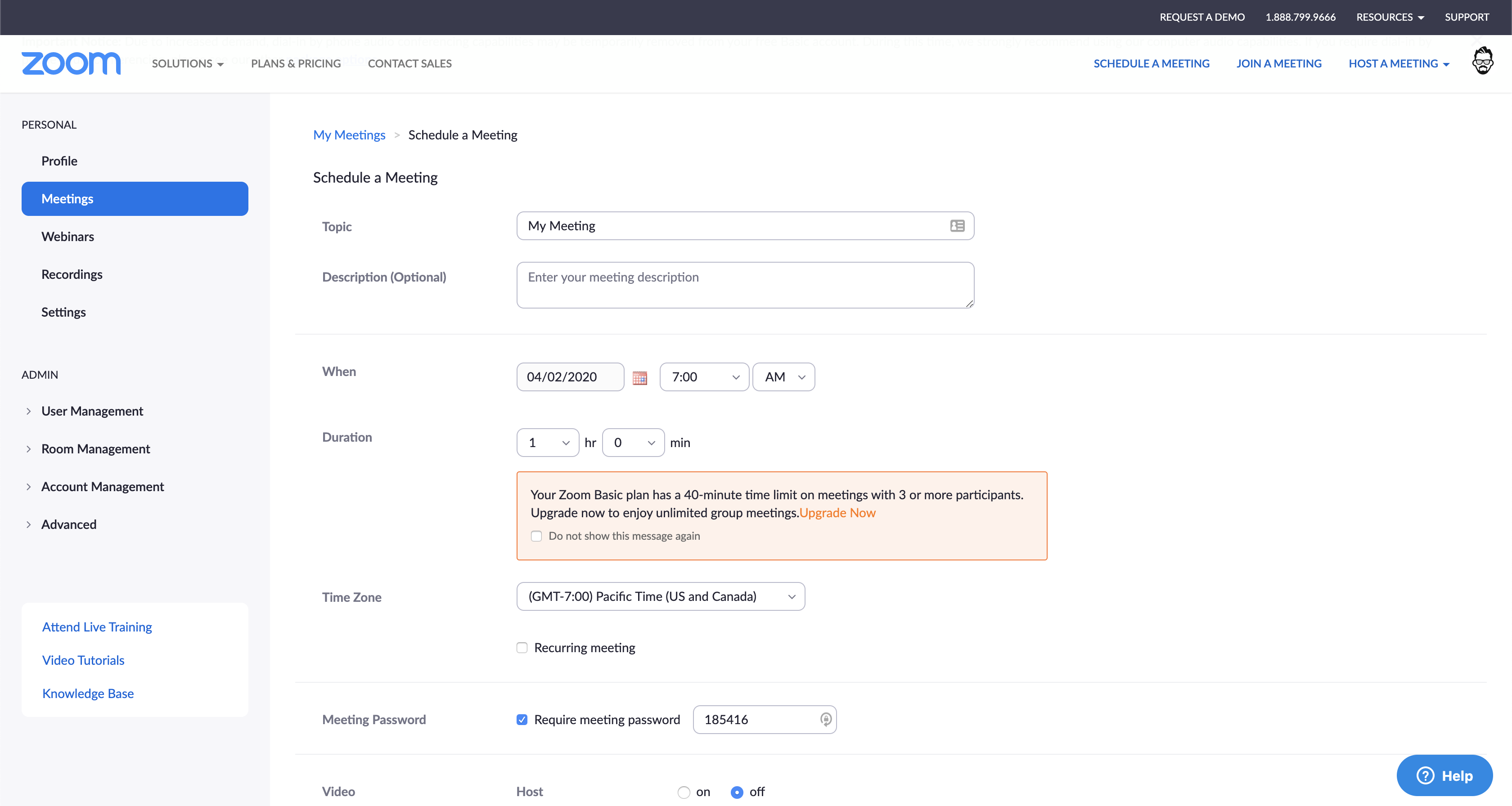
- Ensure that video for host (you) is turned on. And choose whether or not you want to see your participants.
- Select Computer Audio to make sure that your computers microphone is used to record sound.
- Choose the various meeting options which suit your needs. We recommend; Enable join before host, Mute participants upon entry, Enable waiting room.
- Lastly - select Save to save the meeting settings.
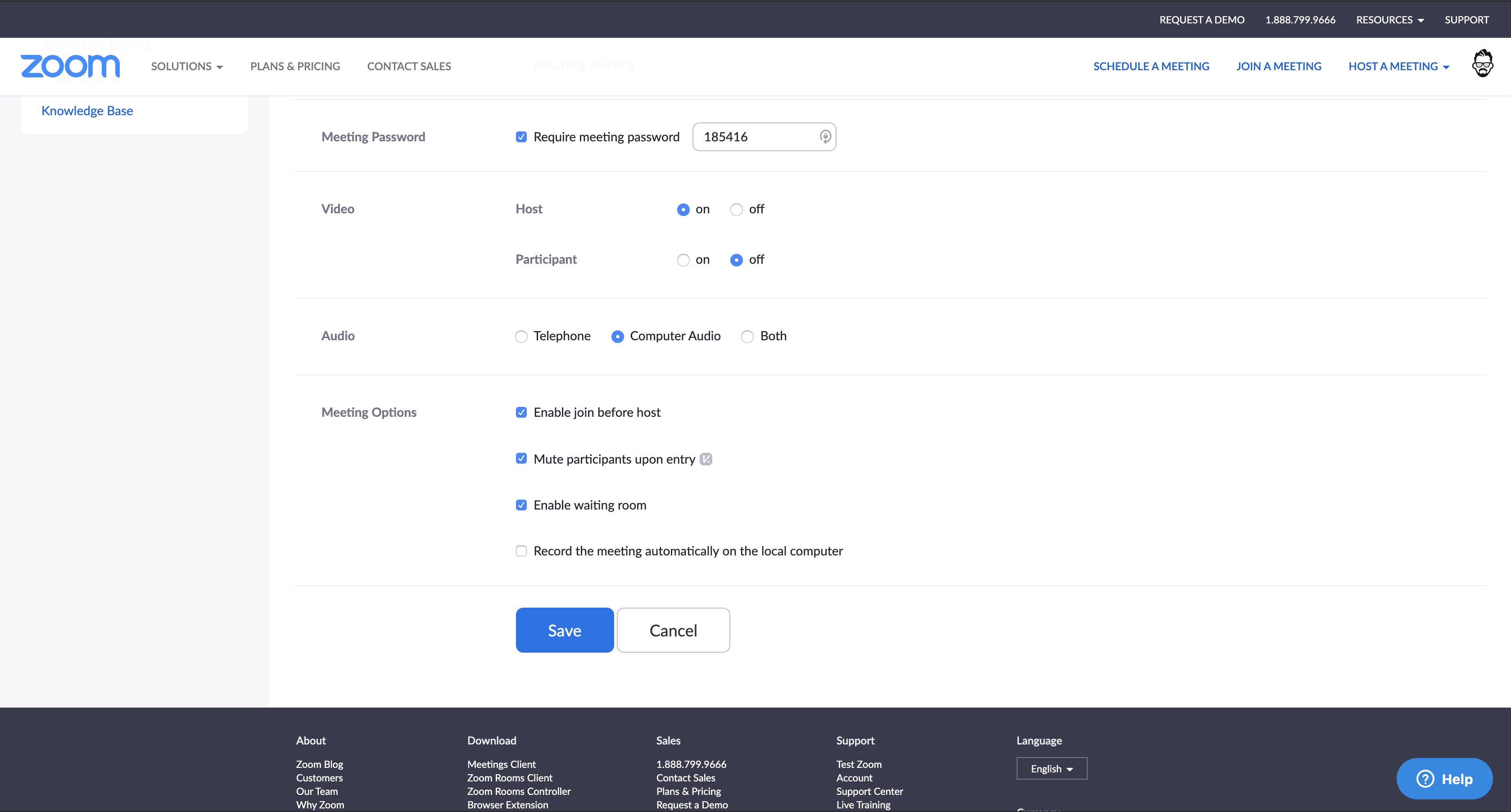
You're almost there!
- Once you have saved your meeting details, you will be taken to a summary page where you can review all your meetings details, and edit them if need be. You can also start the meeting early if you so wish.
- On this details page, you will also get the Join URL which you will need to copy into the Howler Organiser Portal in order to ensure your viewers get the correct link to your meeting.
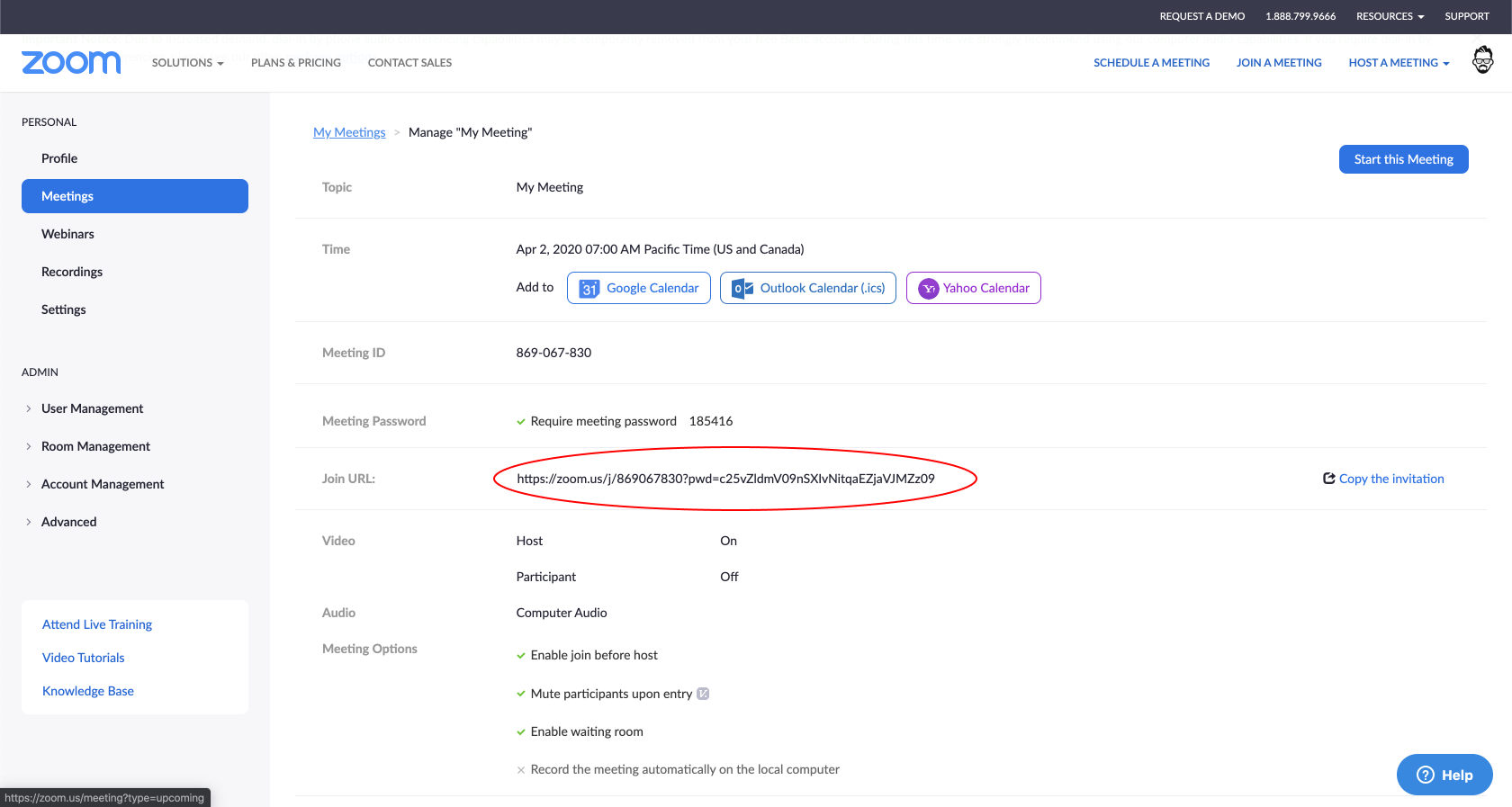
That's it, you're all done! When you're ready to start your stream, use the meeting link to access the room and your participants will receive an email with the link to join.
