Attending An Event
Account Settings
Billing and Payment
Account Settings
Delete Your Account
Link Facebook or Google
ID or Passport Number Not Valid
Edit Details on Your Profile
Privacy and Security
Tickets
Cashless
Howler Active
Organising An Event
Getting Started
Video Tutorial - Getting Started
Organiser Approval Process
Getting Started with Howler
Our Services
Getting Paid
Howler Customer Support
Payment Gateway Options - For organisers
Manage your account
Setup your event
How to create an event
How to Make My Event Searchable on Howler.co.za
Event Look and Feel
Ticket Type Settings
How to enable donations for your event
Express Checkin
Enable Ticket Resale for your Event
Marketing Tools
Ticket Reps
How to drive ticket sales
Ticket Bundles and Specials
Issue Complimentary Tickets
Custom Ticket Type Links
Marketing Tools - Sending an email campaign
Marketing Tools - Sending an SMS campaign
Setting Up Google Analytics Tracking
Integrating the Facebook Pixel
Howler Brand/CI/Style Guide
Embedded links
Create a QR code linking to your ticketing page
Sponsor Assigning Complimentary Tickets
Event Customisation
Event Page Customisation within the organiser portal
Premium Event Customisation
How to Optimize an Image
Going Cashless
Going Cashless with Howler
Howler RFID Wristband Design Template
Vendor fees - For organisers
Cashless Sales Reports
How to drive Online Topups for a Cashless event.
Cashless Customer Journey
Ticket Scanning
Reporting
Event Protect
Howler Backend - Active Admin
Howler Backend Active Admin
Howler Backend Active Admin - Manage Organiser Roles
Howler Backend Active Admin - Reps
Howler Backend Active Admin - GTM configuration
Howler Backend Active Admin - Create Ticket Types
Howler Backend Active Admin - Promo Codes
Howler Backend Active Admin - Create a Pre Registration Event
Howler Backend Active Admin - Unique Registration
Howler Backend Active Admin - Data Capture
Streaming Online Events
How to create an Online Streaming Event
How to enable Express Check-in for your event
Finding your stream URL
How to schedule a Facebook Live video stream - Using your computer
How to start a Facebook Live video stream - Using your mobile device
How to setup a private Zoom web conference
Pulse
Dashboard Guide 1.1. Ticketing Overview YoY Analysis
Dashboard Guide 1.2. Daily Sales Dashboard
Dashboard Guide 1.3. Ticket Type YoY Analysis
Dashboard Guide 1.4. Price YoY Analysis
Dashboard Guide 1.5. Payment YoY Analysis
Dashboard Guide 4. Audience YoY Analysis
Dashboard Guide 5. Abandoned Cart
Dashboard Guide 6.1.1. Event Sales Overview
Dashboard Guide 6.1.3. Bar Sales
Dashboard Guide 6.1.5. Event Sales Demographics
Dashboard Guide 6.3.1. Total Topups Overview YoY Analysis
Dashboard Guide 6.3.4. Total Topup Ticket Type YoY Analysis
Dashboard Guide 6.3.5. Total Topup Demographic
Dashboard Guide 6.1.4. Vendor Sales
Dashboard Guide 6.2. Cashless Check-Ins Dashboard
Dashboard Guide 6.1.6 Event Sales Ticket Type Analysis
Dashboard Guide 6.3.3. Onsite Topups YoY Analysis
Dashboard Guide 6.3.2. Online Topups YoY Analysis
Vendor at an event
Setting Up Your Vendor Account
Setting Up For An Event
Setting Up Your Menu
Editing Vendor Bank Details
How to use the Howler Cashless Point of Sales Devices - Training Video
Vendor Fees
Vendor Settlement
The Vendor Agreement
Vendor Sales Reports
Legal
Partners Resources
- All Categories
- Organising An Event
- Pulse
- Dashboard Guide 6.1.6 Event Sales Ticket Type Analysis
Dashboard Guide 6.1.6 Event Sales Ticket Type Analysis
 Updated
by Robyn Marais
Updated
by Robyn Marais
This dashboard provides a focused analysis of event sales performance broken down by ticket type and category. It helps organizers evaluate overall revenue contribution, per-person spend, and timing patterns in relation to customer purchases and topup behavior. It supports sales optimization, pricing strategy, and customer segmentation for future events.
This guide walks you through each key element of the dashboard to explain what the visuals represent and how to interpret the data effectively.
The dashboard enables you to:
- Identify which ticket types drive the highest sales and customer value
- Understand ticket pricing effectiveness by comparing spend per customer
- Segment customers by topup behavior to target campaigns and promotions
- Analyze the impact of topup timing on revenue
- Track per-category performance at both aggregate and granular levels
Key Metrics
Total Event Sales: The overall revenue generated from event sales across all stations.
Total Bar Sales: The revenue generated from event sales at bar stations only.
Total Vendor Sales: The revenue generated from event sales at vendor stations only.
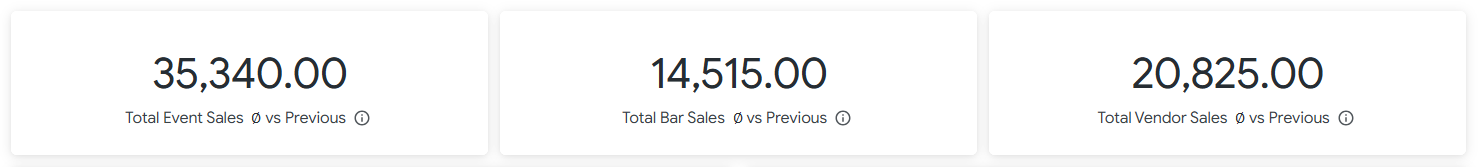
Event Sales by Category
A horizontal bar chart showing total sales per ticket category (e.g., GA Tickets, VIP Tickets, Table Tickets).
Use this chart to:
- Compare how different ticket categories contribute to overall revenue
- Evaluate popularity of premium vs. standard offerings
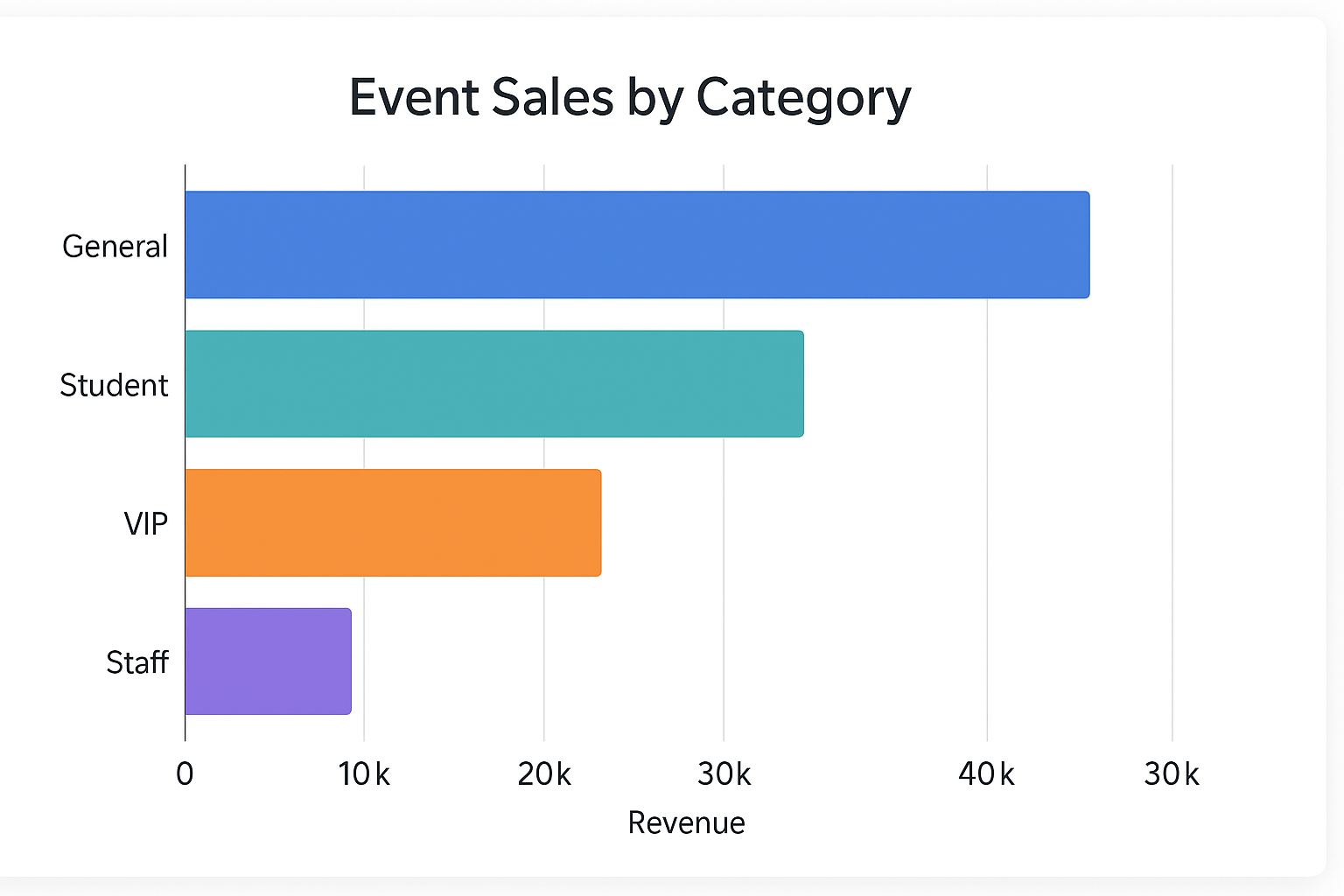
Average Sales Value By Category
A horizontal bar graph displaying average sales per customer by ticket category.
Use this chart to:
- Assess per-ticket value beyond just volume
- Target high-value segments for upselling and premium experiences
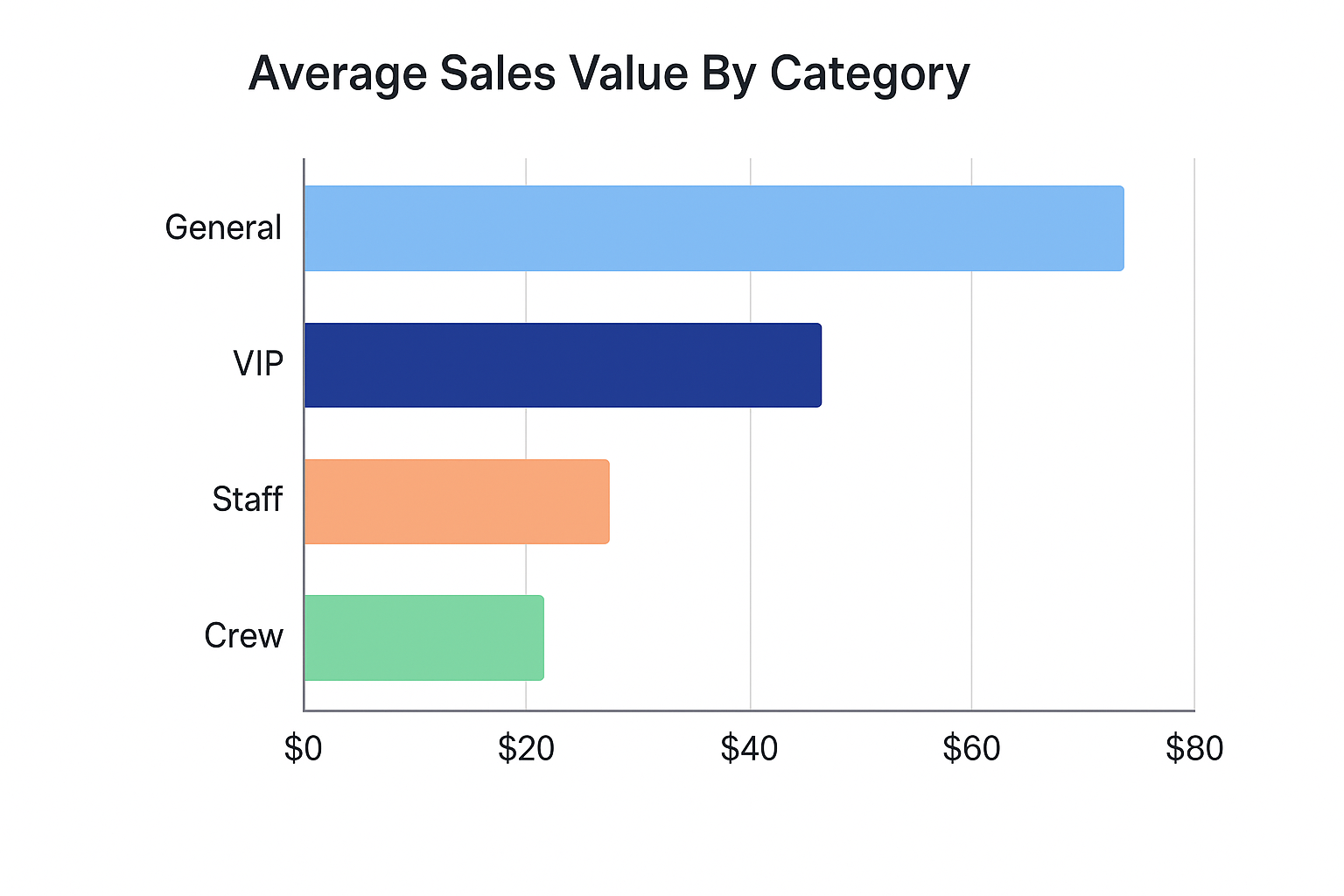
Event Sales by Time per Category
A multi-line graph plotting event sales over time for each ticket category.
Use this chart to:
- Understand how sales ramp up during key sales periods
- Inform timing for onsite discount campaigns
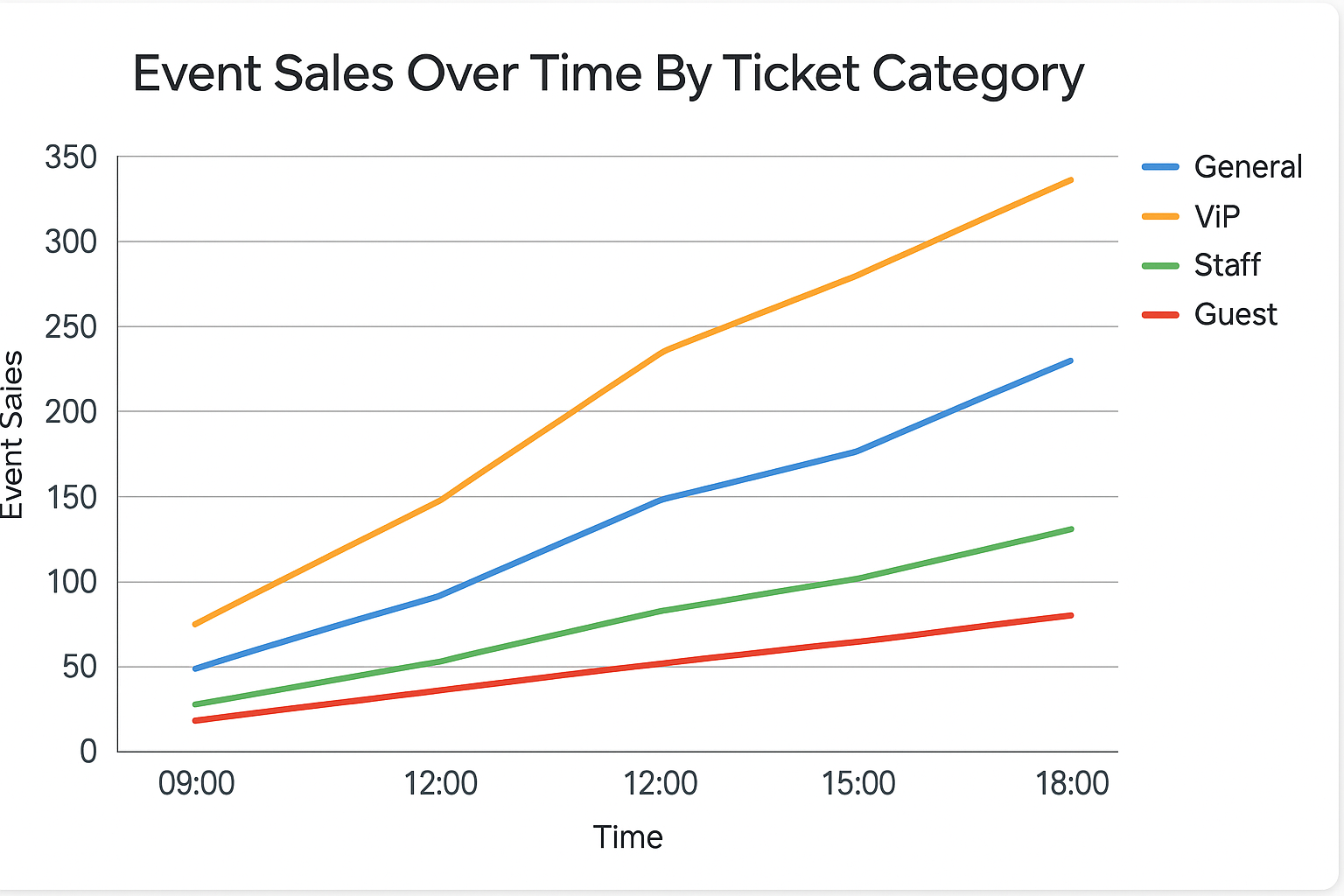
Query Insights
This AI-generated narrative provides instant context based on the visualisations that follow, in this case the Total Sales by Ticket Purchase Date data.
- This offers a natural language summary of key trends.
- It eliminates the need for manual interpretation of graphs.
The purpose is to clearly communicate how topup date affects average spend for a group of people.
Spend by Topup Type
A bar chart comparing total sales by topup behavior:
- Online topup only
- Onsite topup only
- Online + onsite
- No topup
Use this chart to:
- Segment customers by behavior and assess the value of topup users
- Justify improvements to pre-event cashless flows
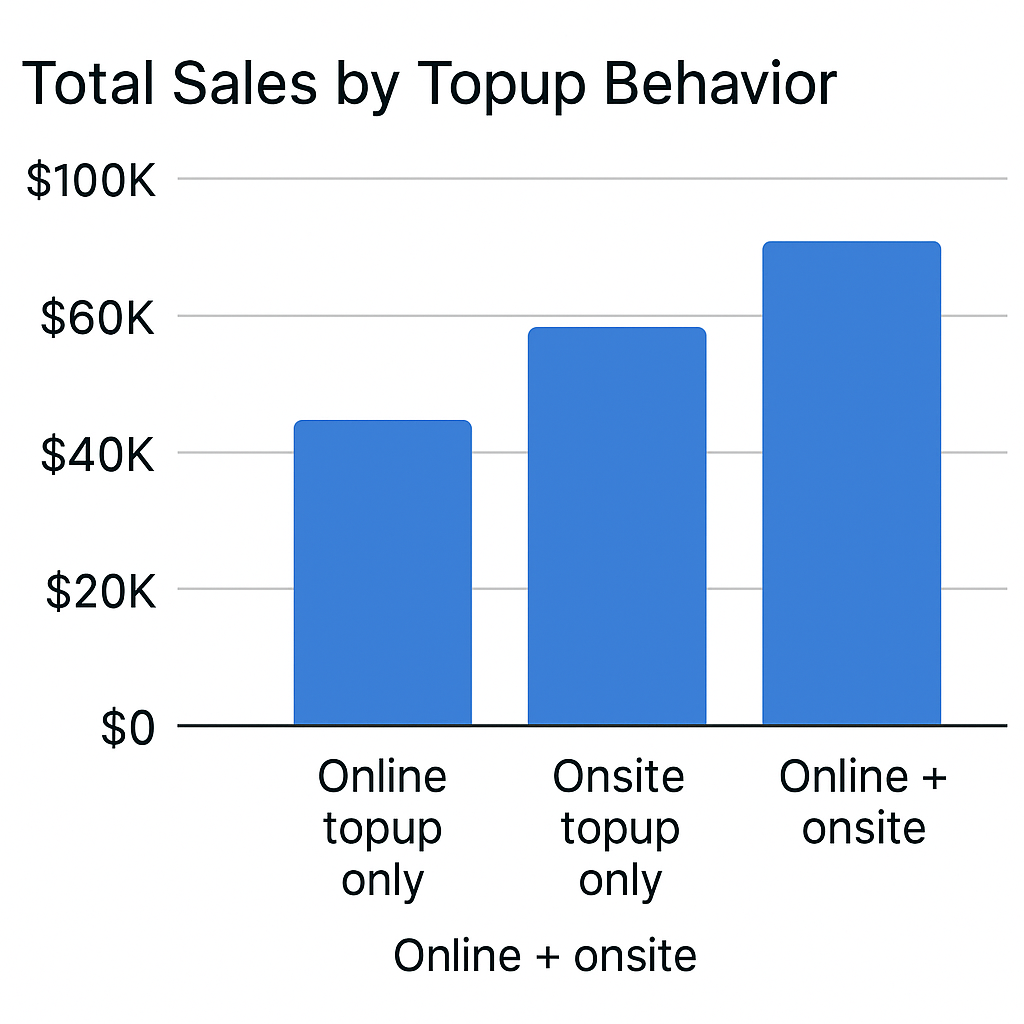
Spend by Topup Type and Ticket Category
A detailed table breaking down sales across combinations of ticket categories and topup types.
Use this table to:
- Identify high-converting segments
- Compare spending behavior across different user types
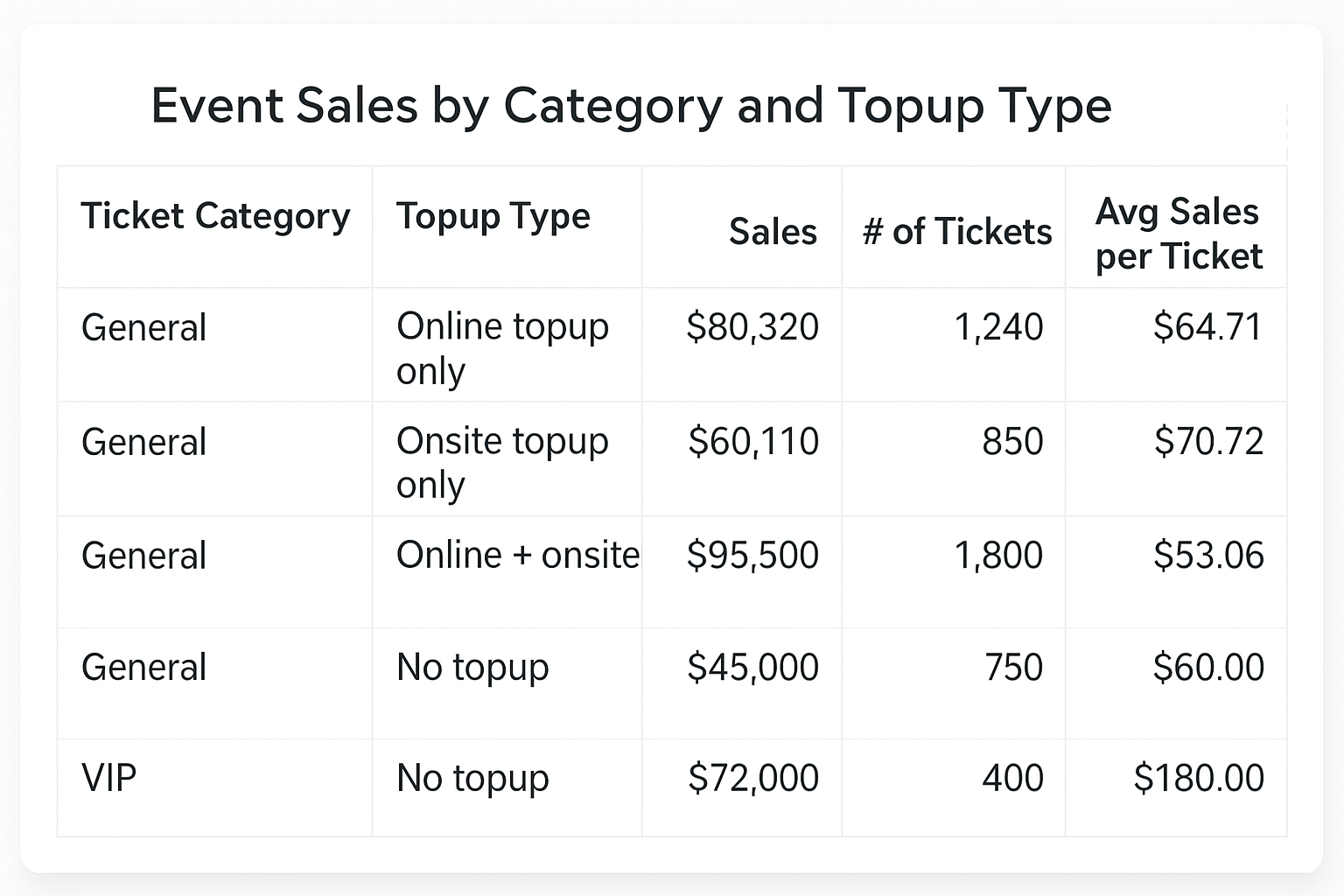
Event Sales by Ticket Type
A data table showing the performance of specific ticket types (e.g. VIP - Tier 2, GA - Tier 3).
Includes:
- Total sales
- Sales contribution percentage
- Average spend per person
Use this table to:
- Evaluate the effectiveness of each ticket product
- Optimize pricing tiers and naming strategies
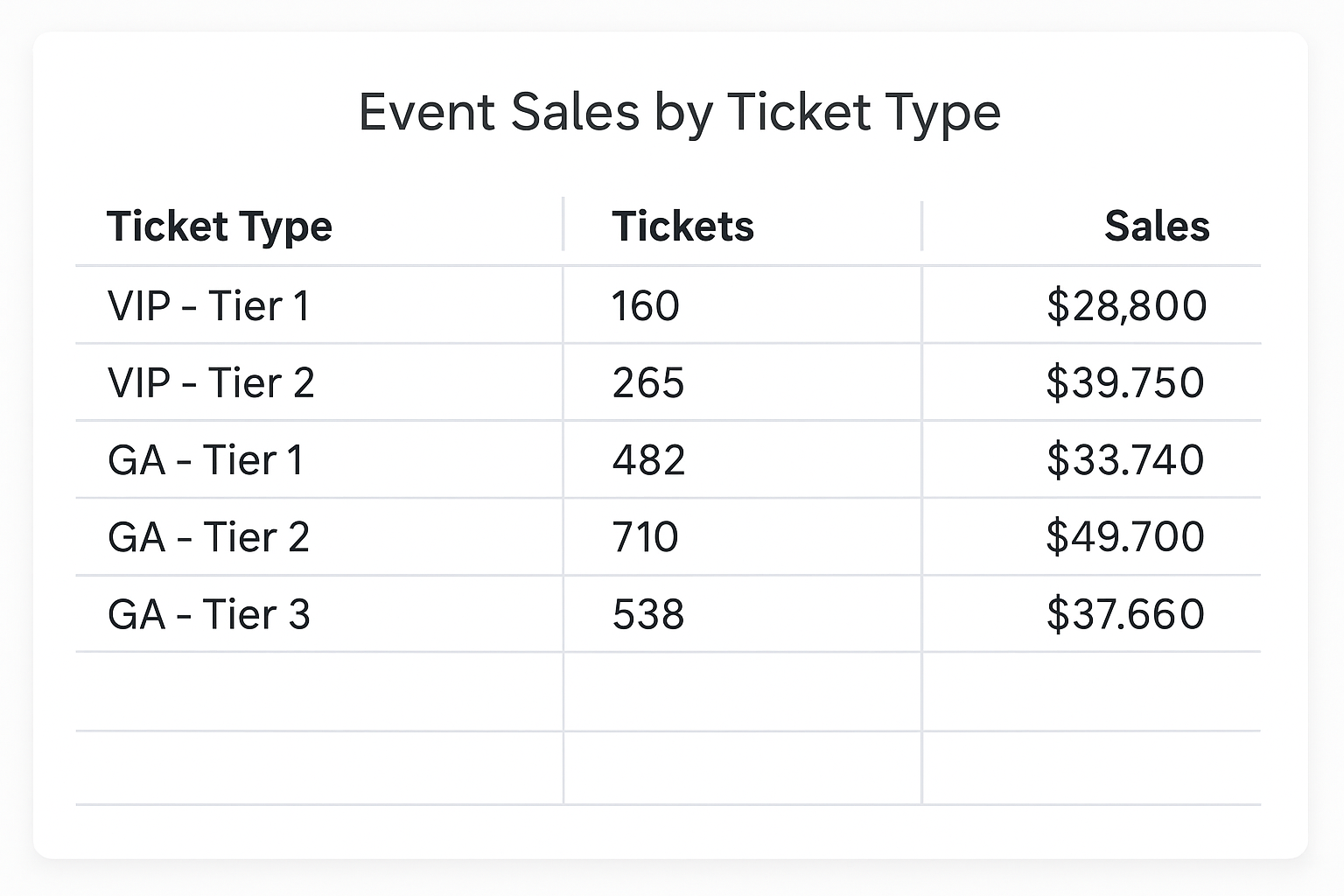
Query Insights
This AI-generated narrative provides instant context based on the visualisations that follow, in this case the Spend by Topup Type data.
- This offers a natural language summary of key trends.
- It eliminates the need for manual interpretation of graphs.
The purpose is to clearly communicate how topup type affects average spend for a group of people.
Total Sales by Ticket Purchase Date
A vertical bar chart with 20-day buckets leading up to the event. It shows how much revenue came from tickets purchased at various time intervals.
Use this chart to:
- Identify the best-performing sales windows
- Plan future campaign timing and sales releases
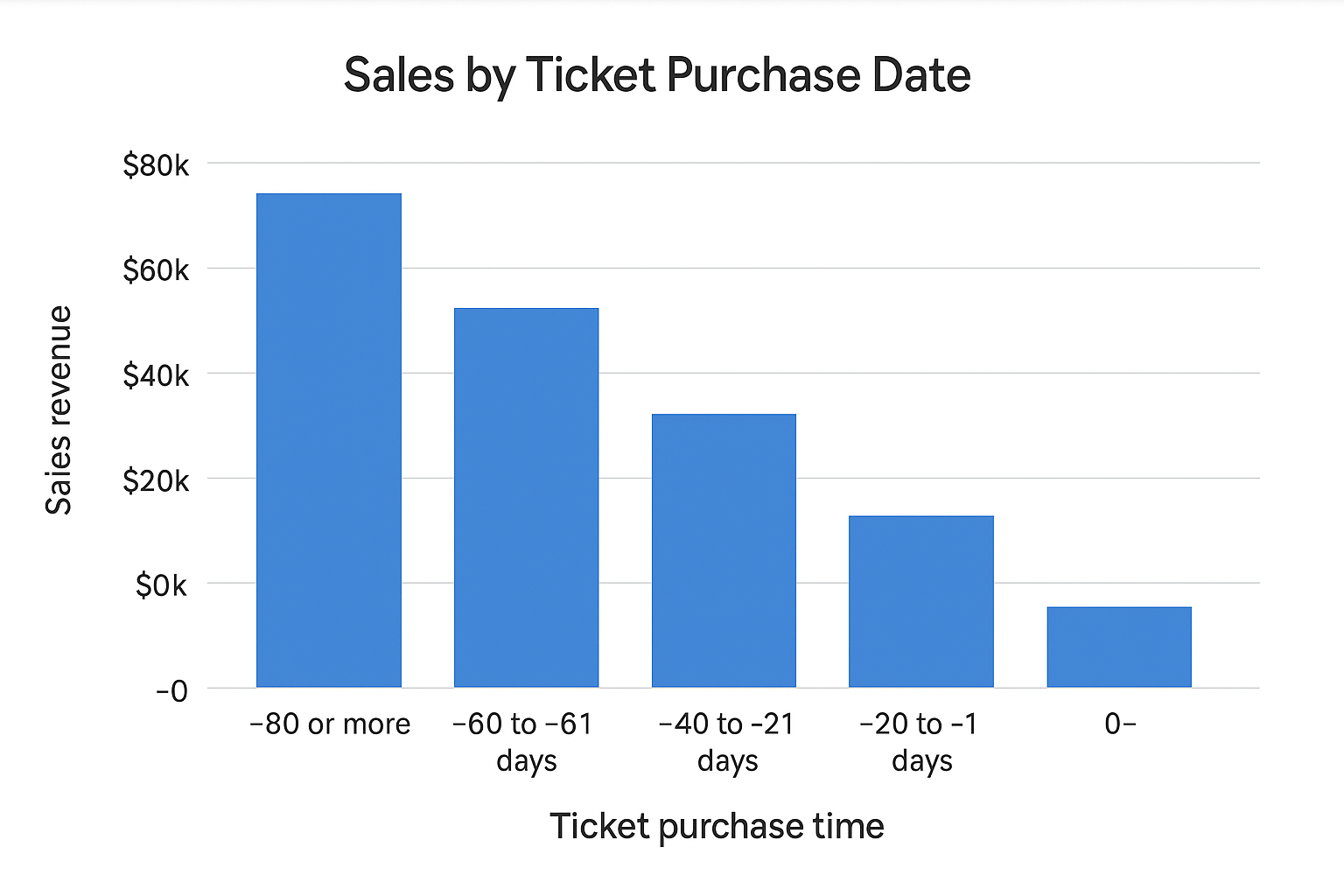
🙋 FAQs
Q: Do these charts include complimentary tickets?
A: Complimentary tickets are generally included depending unless filters are set to exclude them.
Q: Are refunds deducted?
A: Only completed and active transactions are typically shown. Refunded sales are usually excluded.
